If you’ve been reading our blog over the past couple of years, you’ll no doubt have heard us reference Schema.org markup and the various ways it can improve the visibility of your web pages in both local and national search results.
In this post, I will outline how Schema.org markup can be used to improve the appearance of certain emails, and make it much easier for users to interact with emails that require an action to be taken.
By adding schema.org markup to emails, users receiving those emails can now complete certain actions directly from their Gmail inbox. Just like Schema.org markup for websites helps pages stand out in Google’s search results, Schema.org markup for emails helps certain types of email stand out from the crowd in your inbox.
If you are an avid Gmail user like myself, you will no doubt have noticed that emails regarding travel bookings, flights, events, and restaurant reservations now stand out from the rest. This is because these emails are utilising schema.org Action markup to allow users to take various actions in the subject line area displayed in your inbox:
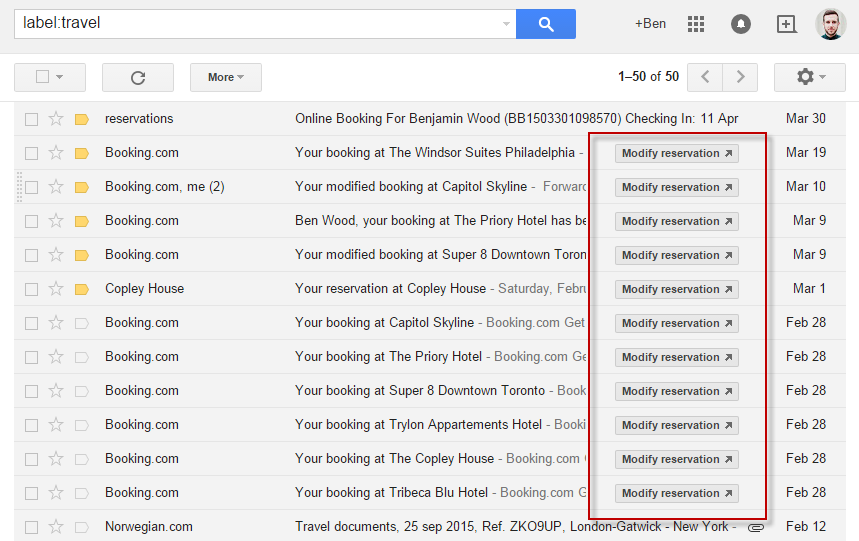
Indeed, if you’ve booked a flight recently and received confirmation via Gmail, your airline may well have utilised Schema.org flight reservation markup to design an email that makes it much easier to view the important information about your upcoming flight:
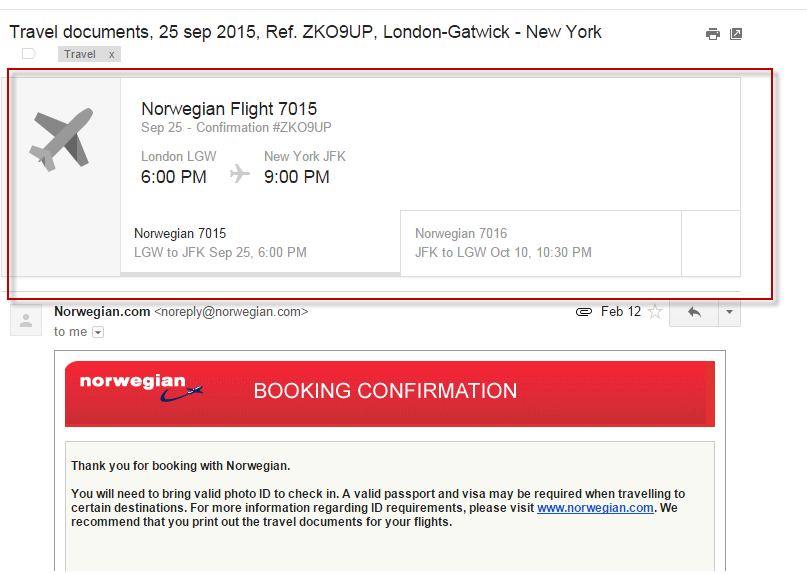
When available, users can also be shown an option to check in directly from the Google inbox app:

The Google inbox app is essentially a slightly more interactive version of Gmail, and is where I believe Google will be trying to push current Gmail users over the next few years.
It is worth noting that email markup is currently available for Gmail email recipients only – that is, users signed up to a Google account using Gmail or Google inbox.
That being said, Schema.org is a collaboration between Google, Bing, Microsoft, Yandex, and Yahoo. Therefore, while only Gmail users will be able to view structured data within their inbox at present, it’s highly likely that most of the major email platforms on the web will allow Schema.org email markup in the near future.
How Can Schema.org Markup Be Used?
Gmail Actions
Google originally introduced Schema.org Action markup for Gmail early last year, to increase the ease at which users could take actions directly within their email inbox. At present, Gmail supports the following types of Actions:
RSVP Actions
RSVP actions allow email recipients to confirm whether they plan to attend an event. If a user chooses to accept the invitation, the event will automatically be added into the user’s Google calendar. An email marked up with RSVP Action markup will include the following event card within the email invitation:
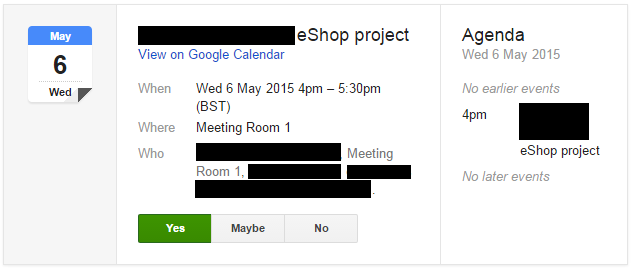
By adding this feature into your event invitation emails, it’s going to be much easier for users to confirm their attendance to your events. Additionally, you’re ensuring they won’t easily forget about it – as any responses will be sent directly to their Google calendar.
Review Actions
Google allows email marketers sending information on restaurants, movies, products and services the opportunity to markup review actions within their emails by using the schema.org actions vocabulary.
I often encounter retail clients who find consumer ratings and reviews to be among their most valuable assets, but they have previously proved difficult to collect. Review Actions offer Gmail users a simple one-click opportunity to provide a rating and a text review of any product or service. This should be a handy weapon in the arsenal of email marketers attempting to collect reviews for products and services:

One-Click Actions
One-click actions are just that: actions in which a task can be completed with one click within Gmail or Google Inbox.
For example, music recommendations websites such as Spotify can now email over a prompt to add a song to your play queue using one-click action markup:

Google has broken down one-click actions into two categories: confirm actions, and save actions. The above example is a save action. Confirm actions can include things like confirming a subscription to a service, or confirming registration to a forum. It is important to note that both confirm and save actions can only be interacted with once.
Go-to Actions
Go-to Actions are used to complete actions that are too complex to be handled within a recipient’s email inbox, and therefore require users to be sent to an external website to complete the action.
Actions such as online check-ins use this category of markup:
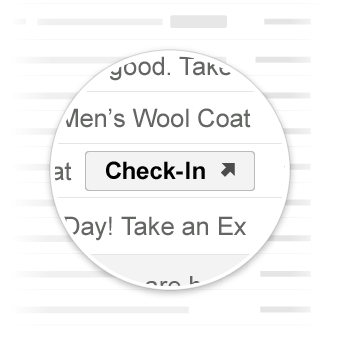
Go-to actions are highly customisable, and can be tailored for specific uses where a website visit is required to complete an action.
Highlights (Google Inbox)
Another use for Schema.org email markup is to display Highlights.
Highlights are designed to display important information from certain types of email, and are currently only eligible to appear for users of Google’s Inbox app. For example, Highlights can be used to mark up the most important information users need from an email, such as flight times and restaurant reservation details.
Google Inbox uses the same schema.org action markup as Gmail, and in addition can support the following highlight markup types:
Flight Highlights
As covered earlier in this article, Flight Highlights include options for displaying basic flight confirmation information, check-in actions, flight modifications, cancellations, and additional options. Flight Highlights are also eligible to show up in Google Now:

Event Highlights
Event Highlights include options for the following event related scenarios:
- Basic event reminder without a ticket
- Event with ticket & no reserved seating
- Sports or Music Event with ticket
- Event with ticket & reserved seating
- Multiple tickets
- Updating a event
- Cancelling a event

Order and Parcel Delivery Highlights
Order and parcel delivery highlights include options for displaying basic order information and the billing details entered at the time of purchase.
Parcel delivery highlights are particularly useful, as they’re able to display detailed shipping information within cards displayed in Google Inbox. Delivery cards are also eligible to display within Google Now – meaning customers can view handy reminders when their parcel is due to be delivered without having to manually check on the status themselves:

Hotel Highlights
Hotel Highlights allow email marketers to display key hotel reservation details, and allows users to update and cancel a reservation:

Restaurant Highlights
Restaurant Highlights display restaurant reservation info, and allow users to update and cancel their reservation within Google inbox and Google Now:

It is worth remembering that while highlights are clearly a great feature, they’re currently only available for Google Inbox users. However, if Google successfully encourage current Gmail users to migrate to Google Inbox, the number of users eligible to view Schema.org highlights will grow rapidly.
Can I use Schema.org markup in my emails?
As we’ve already mentioned, Schema.org markup for email is only available for Gmail users at present, and before you’re eligible to send emails that utilise Schema.org markup, you must first register with Google.
As Kristi Hines explained on her introductory post on Schema Markup for Email a few weeks ago, Google must firstly check to make sure you meet their email sender quality guidelines, bulk sender guidelines, and schema quality guidelines before you’re eligible to use these features in your email marketing campaigns.
The main quality guidelines senders must meet are as follows:
- Emails must be authenticated via DKIM or SPF, meaning that the domain of your from email must match the signed-by or mailed-by header, like the example from Norwegian airlines below:
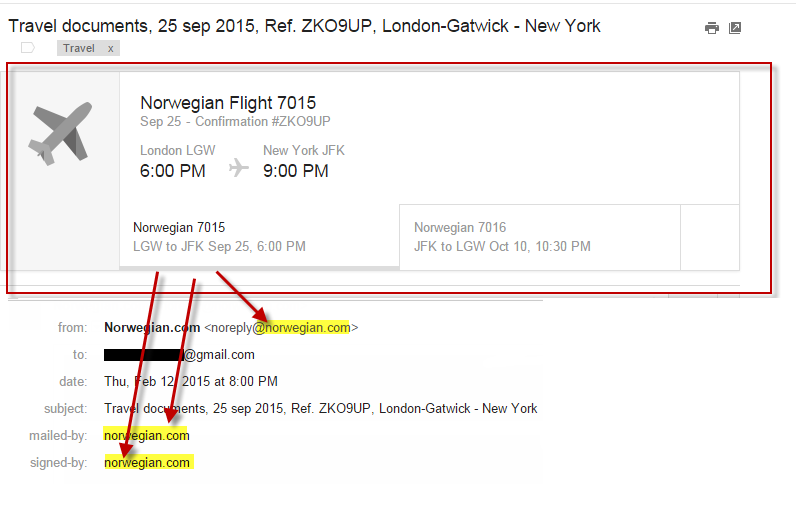
- You must send a minimum of 100 emails per day to Gmail users for a few weeks before applying. The reason for this is because Google needs to see evidence that you have a very low rate of spam complaints from Gmail recipients of your emails.
- You must meet various bulk email guidelines, including using the same IP address to send email in bulk, using the same from email address, only adding subscribers to lists who have actively opted in, and clearly signposting list members to unsubscribe links within your email and on your website.
- Schema.org Action guidelines essentially refer to the use of appropriate action markup whenever possible. As explained in this article, whenever the desired action is more complex than can be handled inside Gmail, a go-to action should be used.
You can read Google’s full list of eligibility criteria here.
Should I use Schema.org markup in my Emails?
Considering the continual development of Google Inbox, and the rise of Google Now, the visibility of Schema.org markup for email is already increasing in certain industries.
If you’re currently operating in the travel and tourism industry, working for a rental company, offering online restaurant bookings, running events, or selling products via an online store, you could already be utilising Schema.org markup as part of your email marketing strategy. Indeed, I’ve no doubt Google will continue to expand the list of available Actions and Highlights in the coming months, so this is a topic all email marketers will need to get to grips with sooner rather than later.

