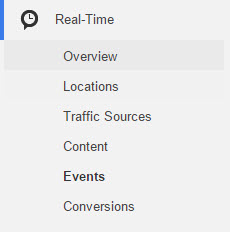 Why wait up to 24 hours for data to appear in Google Analytics when you can see it in real time? Keep reading to find out…
Why wait up to 24 hours for data to appear in Google Analytics when you can see it in real time? Keep reading to find out…
How to Find Real Time Data in Google Analytics
It’s easy to find the real time traffic statistics for a website if you have access to the Google Analytics account. All you have to do is visit the “Reporting” tab at the very top and then find the “Real Time” clock icon near the top left shown in the image.
In here you can see several sections of real time data…
Real Time Overview
This is a quick overview of the total number of live users on the site at any given time. There’s also other statistics such as desktop/tablet/mobile user distribution, active pages, traffic sources, visitor locations or top keywords (excluding “not provided” results):
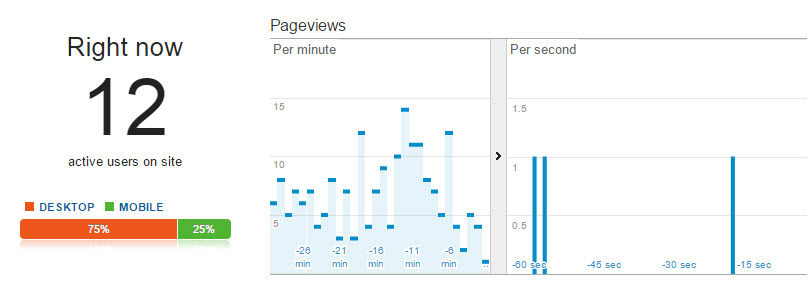
Real Time Locations
This shows which countries visitors are from on the site at any time. To see more in depth statistics down to the city-wide level you have to visit: [Audience > Geo > Location]
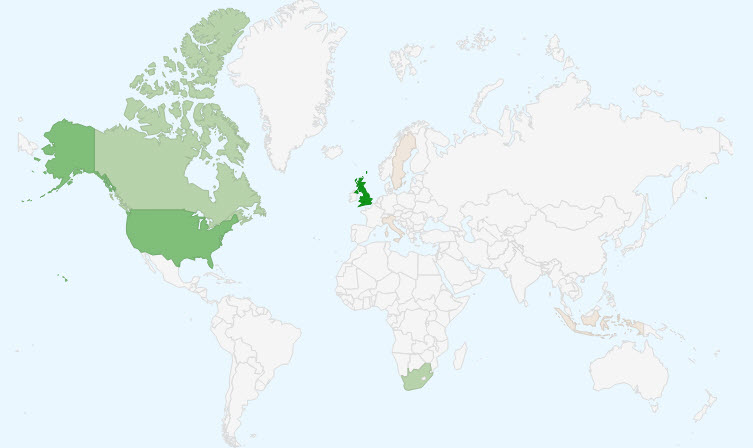
Real Time Traffic Sources
Shows the medium used in which visitors found the website including organic (search engines), paid (paid advertising), direct (straight to the website), referral (referred from another website), etc.
This report also shows a combination of “medium & source” data so you can differentiate organic traffic between different search engines for example.
The full reports on traffic sources can be found within the [Acquisition] tab on the left:
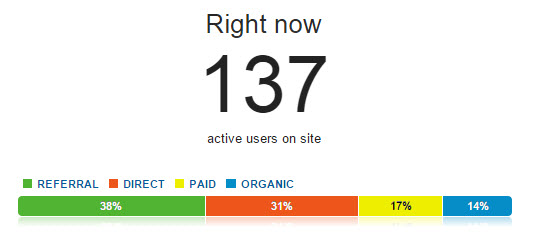
Real Time Content
Here you can see the active web pages currently being viewed at any one time. Adding parameters at the end of URLs can help differentiate visitors landing on webpages from different sources to avoid a mish-mash of data.
The full content reports can be found within the [Behaviour > Site Content] tab and is one of the most useful sections within Google Analytics to look in to for potential improvements.
Real Time Events
If you have the insightful event tracking setup on your website then you can see the past 30 minutes of events that triggered here. This section is really useful when creating new event tracking codes to see in real time if they work. You can test them out by triggering them yourself and keep an eye on the statistics straight afterwards to try and spot the result:
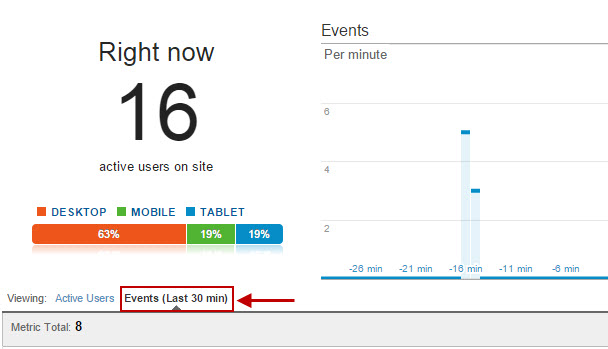
Please note: if you cannot see your own events triggered then you may have blocked your own IP address or the event tracking code simply doesn’t work. Try using a mobile phone on the 3G/4G network to get a unique IP address and then test from there or ring up a friend at another location.
Full event data can be found in [Behaviour > Events].
Real Time Conversions
These are pretty much the same as real time events mentioned above but these reflect the many goals you may have setup in Google Analytics:
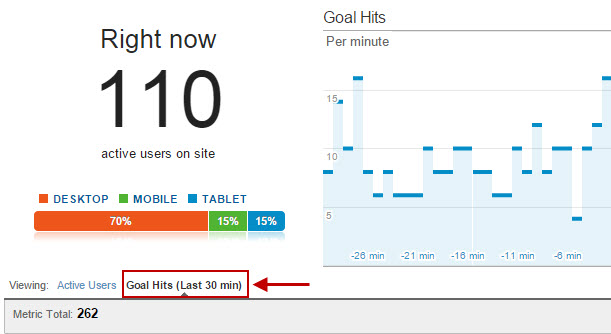
Full conversion goal data can be found within [Conversions > Goals].
What Makes Real Time Google Analytics Results Useful?
After the initial excitement of seeing real time results you may be wondering what they are actually used for? Generally when looking at Google Analytics you should be looking at the previous full day/weeks/months results; you cannot get a full picture of what’s happening on a website by looking at the real time results 24/7!
The more traffic a website receives, the more you can get out from the real time data. You can get almost instant results and spot new trends in the data quickly when there is a few hundred active visits at any one time, you can even split test landing pages or elements in real time.
Below are four ways you can use the real time reports to help with Internet marketing:
- Checking event/goal tracking – As mentioned above you can immediately test out if new event or goal tracking is working by triggering it yourself and seeing if results appear straight away
- Monitoring campaigns – Campaigns such as paid online advertising, emails or forms of offline advertising can be monitored the second they trigger, such as a branded TV advert
- Monitoring social media – Positive or negative social media can bring in a lot of extra web traffic in an instant, the real time results can help identify the source of it straight away to respond
- Landing pages from breaking news – Breaking news or mentions from popular channels can bring in a tidal wave of traffic to certain landing pages, they can even have the power to take Google completely off-line! You can identify the landing page bringing in a sudden influx of visitors, update the landing page and also use a tool such as Twitter’s search facility to find out the likely source.
Conclusion
Real time results look great but in reality are only useful on rare occasions or unless you have epic amounts of visitors on a website at any time!

